|
Repairing HP
DesignJet , Z3100, Z3200ps, Z Series Printers
ICC GEN for Windows and Mac
HOW TO'S by Mark Lindquist
Repairing Z3200 Printers - Notes on Tools,
Materials, and Procedures
How to do basic things with Z3200ps printers
Mark Lindquist 12/10/2014 - updated --1-03-2017
ICC GEN for Windows and Mac
 
(* Special thanks to Ben Lindquist)
CREATING THE ICC PROFILE
USING ARGYLLCMSII SOFTWARE VIA ICC GEN JAVA SOFTWARE
I use Argyll CMI II
software and a JAVA interface built by my son to convert the .cvs
file to .ICC profile.
This is a 3 step download/install process:
1.
CLICK LINK TO =>
DOWNLOAD JAVA FOR
YOUR SYSTEM
2. CLICK
LINK TO =>
DOWNLOAD ARGYLLCMSII FOR WINDOWS
DOWNLOAD ARGYIICMSII FOR MAC OS
(Please consider donating to the Argyll Software website)
3. CLICK LINK
TO =>
NEXT, I use ICC GEN to create the ICC profile
Install ICC GEN or use Argyll any other way you prefer, or
any other software that will convert the .csv, or .txt file to an
ICC profile. I1Profile, RGB DROP, and many other programs will
do the same thing. The ICC GEN program is made in Java and
only works for both Mac and Windows systems. READ directions for installing and
using. There is no technical suppoprt for
ICC GEN. ICC
GEN simply harnesses Argyll software and runs the
commands. All
you have to do is find the Bin folder where you have
downloaded Argyll, and input that into the top selection, then
specify anywhere you would like ICC GEN to put the finished ICC
Profile. Press GO then wait, and after a while it says it's done
and the ICC profile is with the .csv file.
Instructions below are for Mac, Instructions
for Windows are
HERE
IMPORTANT INSTRUCTIONS:
CREATE a FOLDER in your HOME
DIRECTORY CALLED icctest.
DOWNLOAD ICC GEN AND
INSTALL ALL FILES in the icctest folder in your home folder:
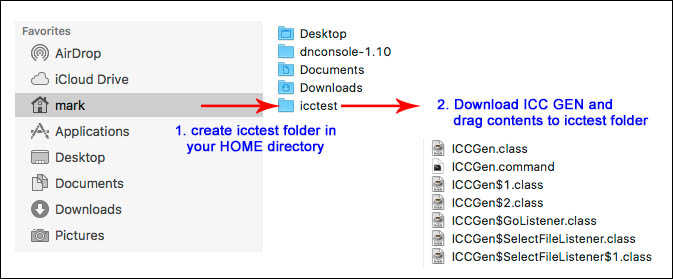
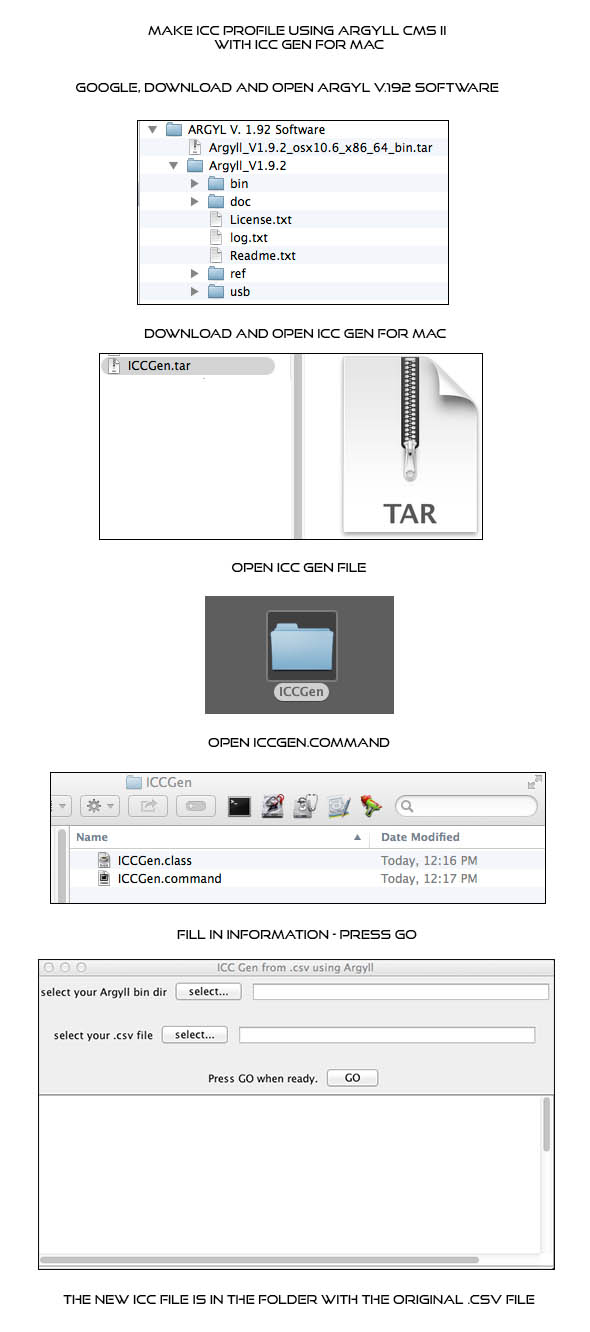
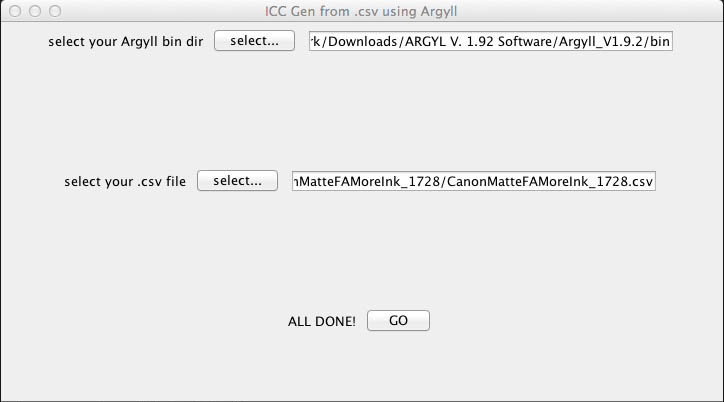
Next, Find the .ICC file (which is in the same file as your .csv
file) and install it in the paper preset management under the
exact profile that was created as a preset for the paper
calibration. (It installs on top of the old profile and becomes the
new profile.
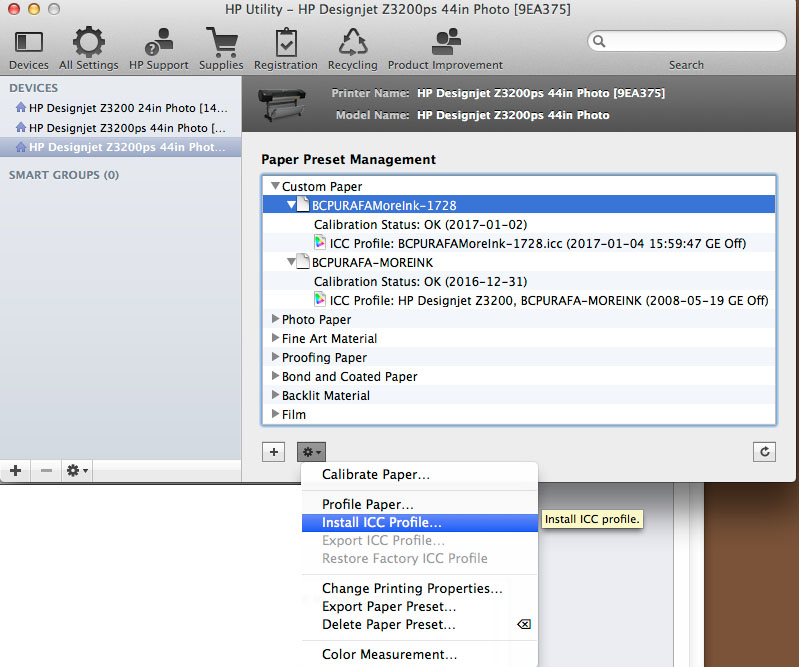
The printer installs the profile and puts it in the list with the
other papers and .icc profiles

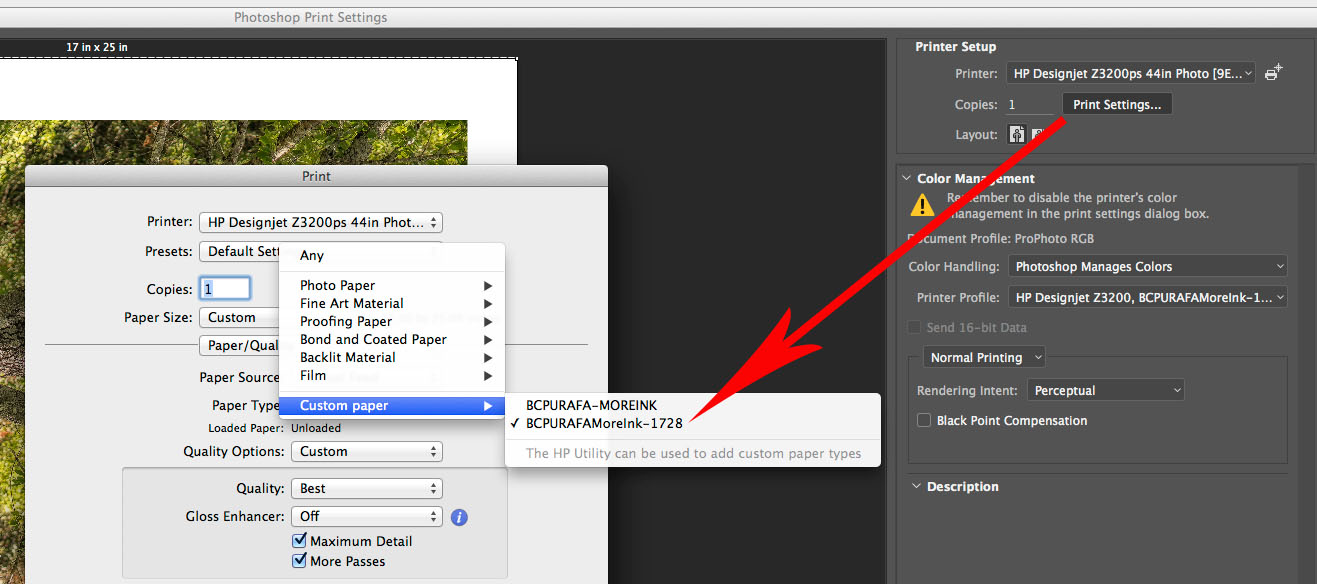
Special thanks to Geraldo Garcia for his tutorial on
Luminous-Landscape Forum, and to
Ben Lindquist for creating ICC GEN for me to be able to use Argyll
software without having to go into terminal.
LINK TO GERALDO'S TUTORIAL
Special thanks to Graeme Gill for
ArgyIICMS
ICC GEN uses V 1.9.2
Special Thanks to Mark McCormick-Goodhart for finding the bug in the
install instructions
and to son Ben for figuring out what I did wrong.
The profile is set up to generate an RGB profile for use with
relative colormetric rendering intent.
Future iterations may include others, such as perceptual, etc.
LINK TO MAKING
PROFILES FOR HP Z3200 PRINTERS
This tutorial is for my own notes so that I can come back and
remember how to do it, if I forget a part of it.
If you use the tutorial, do so at your own risk. I make no
guarantees. This is just how I do it on my Mac system.
|