|
HP Z3100 and Z3200 Printers Spectrophotometer
Notes on Tools, Materials, and Procedures by Mark Lindquist
REPLACING THE SPECTROPHOTOMETER (ESP)
HP DesignJet Z3100 - Z3200
Mark Lindquist 12/10/2014 - updated --1-10-2017
Spectrophtometer replacement on
the HP DesignJet Z3100 - Z3200 PRINTER
By Mark Lindquist |
August-December 2014-1/5/2017
© 2017 Lindquist Studios All
Rights Reserved
The
HP Z3200 ESP
*
Important Note:
After replacing the belt or any other part on the printer, the printer
will fail the diagnostic test relating to the color sensor.
(Carriage Assembly Test (page 4-27 service manual)
It will come up as:
ERROR 58:11
FAIL DeltaE out of limits.
92.000 > 8
Just ignore it. This is very important to know ahead of time, just like
knowing about the rear carriage bushing.
A very important note from Michael
McCormack (10/24/2018):
"I replaced my colour sensor in a half hour
with great results.
First, I ordered the part from China , the same one you mention (without
the mirror). I then used the ' replace printheads ' menu on the printer
to move the carriage to the left. Then I pulled the plug allowing me to
freely access and move the carriage. I stuck a light in the area.
Here I could see one obvious screw attaching the light sensor and could
guess at the location of the second. The 2nd screw was harder to locate
as you are basically fiddling around blindly until the screwdriver
locates it. Once you take that out, the colour sensor pops off, attached
only by the ribbon cable. At this point, I took a photo, just in case.
However, so far I had done nothing too tricky or confusing in case I
needed to put it all back again. Leaving the old ribbon cable
attached to the carriage on one end, I simply removed the other end from
the sensor and reattached it to the new sensor, which I then screwed
back on. When I turned it back on the machine never knew otherwise
and is working 100% again."
Thanks Michael! Great to know! - Mark
THE HP Z3100 - Z3200 ESP (color sensor) Spectrophotometer
is a sturdy measuring device. Occasionally problems arise.
In the event of an issue with the ESP, replacement parts can be found on
eBay. The Chinese made ESP's seem to work well. They are
slightly different in design, lacking the mirror on the bottom of the
unit, but they work fine.
The diagram below is from the HP
Service Manual - section 7-17: (Note the ESP on right, #7)

As Bryan Glynn points out, if and when the print head carriage is
out, while doing repairs, be sure to inspect it, and clean it as
discussed below in the diagram. The color sensor can be repaired,
or an entire print head carriage assembly with the ESP can be simply
changed out. (See manual section 8-92).
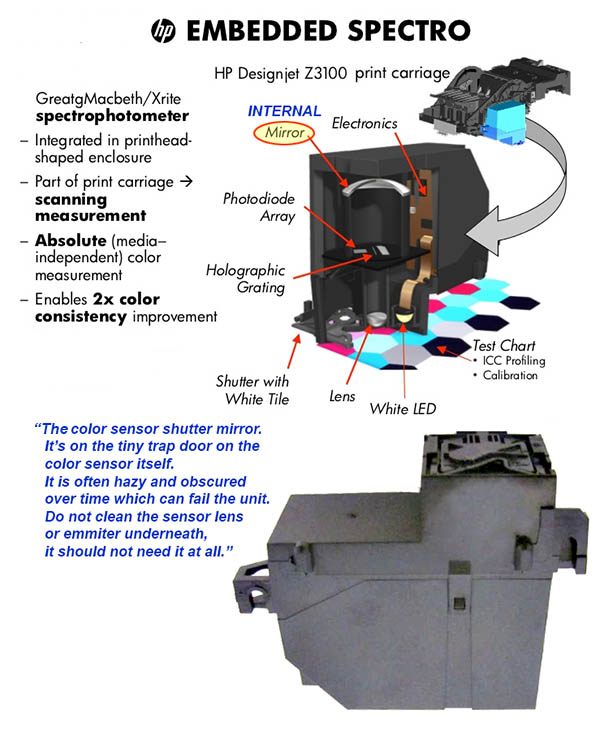
If the color sensor (ESP - figure #7 in first diagram above) acts up
while the carriage is still in the printer, while you are using it, try
putting a bright light in under the carriage on the right side where the
ESP is, get a mechanic's mirror and try spraying a little canned air in
the area of the small trap door shutter. If you can reach it with
a sensor swap or pec pad, etc, maybe you can dislodge any crud that may
have gotten onto the shutter mirror (tile) and perhaps wipe it somehow.
I have not done this while the printer is functioning, but it would be a
last ditch effort before pulling the whole printer apart in order to
pull the carriage assembly.
*Note: The top image is from the HP
Service Manual, parts of the bottom image are from an HP advertisement.
These images may be subject to copyright but are being used in an
educational capacity here.
|
(These are my own
personal notes from repairs I have made.
I have made this web page for my own benefit, so I have a record of what
I have done.
If you use this information, do so at your own risk - I
assume no responsibility for errors.) |
|